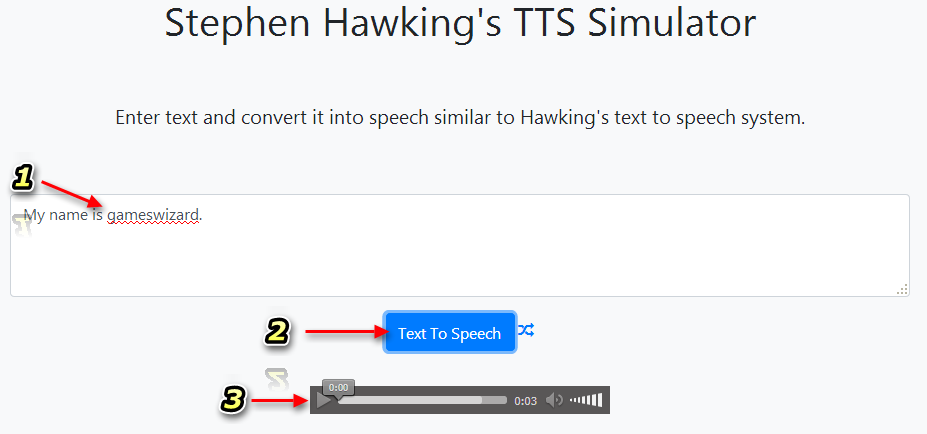- This topic is empty.
-
AuthorPosts
-
May 7, 2019 at 4:47 am #103628
teachercreature
For those who might find this effect useful in production there is a Steven Hawking voice box simulator on line. Here’s the link.
https://voicemynah.com/May 8, 2019 at 6:29 am #103631nleibo
it doesn’t work–as i typed in words in the box & it spoke “gibberish”
May 8, 2019 at 8:04 am #103632 gameswizardMemberMay 8, 2019 at 8:38 am #103633
gameswizardMemberMay 8, 2019 at 8:38 am #103633IainJohnston
Having used similar text-to-speech generators before (especially the excellent VOKI.com), I’ve found that some “phonetic training”
is sometimes required – e.g. longer words can work “better” if split or as individual sylables etc e.g. I wouldn’t put in say “gameswizard”
instead do as the two words, also anything with vowels put in as the “sound” – especially dipthongs as in “Iain” needs the system to run it
as e.g. ee aainnn; some individual “voices” on such systems need more or less such “training than others.May 8, 2019 at 10:02 am #103634nleibo
May 8, 2019 at 10:04 am #103635nleibo
I did EXACTLY as your demonstation, “gameswizard”, (different words, obviously)
May 8, 2019 at 11:10 am #103636 gameswizardMember
gameswizardMemberI wouldn’t put in say “gameswizard” instead do as the two words
It handled gameswizard with ease

I did EXACTLY as your demonstation
A misunderstanding then – it was the way you worded it (i.e. “as i typed in words in the box”).
May 8, 2019 at 12:09 pm #103637nleibo
i simply put a name-and it garbled it…
May 8, 2019 at 12:42 pm #103638IainJohnston
Neil, as I mentioned, these processors CAN be a bit fussy with pronunciation.
What was the name? (or just tell me via PM or email)
IJComment – I know that this particular one is a wee bit odd on the first sylable, i.e. the front end of the “envelope” ramps up oddly.
May 11, 2019 at 3:56 am #103653teachercreature
Here are a couple cuts I created just for fun. Seems to work great on this side of the pond. https://soundcloud.com/teachercreature/hawking-buzz-box-text-to-speech
-
AuthorPosts
- You must be logged in to reply to this topic.